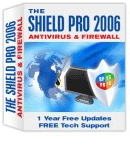Shield Antivirus 2006
Shield 2006 Antivirus
Last year's leader on our Antivirus Review still remains to be great value, forgiving on system resources and still providing free phone customer service. This year's review surprised me when half of the viruses we fired at the computer, running Shield Antivirus 2006, made it onto the hard drive and weren’t discovered until we ran a full system scan. As ability is the most important factor in our review, they missed the top spot this year. Below is our complete in-depth review of the different facets of their 2006 product.
Installation:
During the installation of Shield Antivirus 2006 it gives you the option to create an emergency disk, which McAfee will charge $13 for. Off the bat we’re getting our dollars worth. Another great trait about Shield is integrates updating the virus definitions as part of the installation and gives you a progress bar to monitor it with. The product gives you the options of several different security configurations to suite your need and type of installation. The installation is smooth and quick.
Configuration:
The configuration options are a perfectionists dream, as you can choose simple or in-depth options, like “exclude zones” and “startup options”. If you decide not to play with the options, you can rest peacefully knowing it defaults to very secure settings including scanning email, deleting viruses, and includes all media drives. Shield 2006 also automatically setup a full scan schedule, and virus definition update schedule during evening hours!
Resources:
Shield Antivirus 2006 is very easy on system resources, letting you keep your memory to do with what you choose. The scanning engine is also very fast. If you don’t know what the scanning engine is, it’s the process that chews up files looking for signs of viruses. Having a fast engine, means your system scans will take shorter amounts of time. We identified only fours processes Shield 2006 runs, taking a total of only 7mb of system memory. If you don’t understand how low that is, compare it to the other products we’ve reviewed.
VNNTS.EXE .9mb
VRMONSVC.EXE 2mb
VRMOUNT.EXE 2.4mb
VRRES.EXE 2.1mb
Ability:
I was surprised when we tried contaminating the computer with the ten viruses that only half were detected by the Real-Time detection, as the other five made a home on the hard drive. We tried updating Shield Antivirus 2006 (twice - said we were up to date), and retested. This time it was able to detect six out of ten in real-time.
|
| Real-Time |
Full Scan |
| AOL Trojan |
No |
Yes |
| Backdoor – Ambush |
Yes |
NA |
| DOS-Misoska |
Yes |
NA |
| Email-LoveLetter |
No |
Yes |
| Exploit-GetAdmin |
No |
Yes |
| IM Worm-Jitux |
Yes |
NA |
| MSOfficeVirus-Darkstar |
Yes |
NA |
| Nuke-Genocide |
Yes |
NA |
| Trojan-FakeGina |
No |
Yes |
| Worm-Doomjuice |
No |
Yes |
(Real-Time: This is the preferred detection method. The virus was stopped as it entered the computer, before it planted itself onto any media such as the hard drive. Full Scan: The virus planted itself onto the media of the computer such as a folder on the hard drive and was found during a scheduled Full Scan. NA means the Full Scan was not needed.)
Uninstalling:
Uninstalling the product was smooth, and quick, with no hassle. The removal does require a reboot. The application did leave the residue of its program directory and readme file.
Support:
Here’s the big bonus on Shield Antivirus 2006… FREE phone support. Wow, you don’t see that too often. The number is listed right there on their website. And if you don’t feel like calling they claim they will respond to your incident by email with 24 hours, which is also incredible.
Price & Options:
$29.99 for a 1 year subscription of Shield Antivirus 2006, after a $10 instant rebate. You can also upgrade for a 2 year subscription for $9.99 more.
Other Notes:
As a bonus for purchasing Shield 2006, you get 12 issues of Computer Shopper.
|
|
| Ability: |
|
| Install/Config: |
|
| Price: |
|
| Resources: |
|
| Support: |
|